What is Issue?
This time it is not an issue but improvement in product to make CRM user friendly. Below are the common requirements from users-
1.There is always requirement from user that they don’t want to click multiple times to go to particular window. Many times happens when user accidentally clicks on look up field which opens up the record and to get back to previous record user have to navigate many areas on sitemap. Even user clicks on back button on browser it might take much time to load window again.
2.User not able to find the opportunity pipeline stage or its status.
3. Activities in CRM hard to manage with external calendar.
The Reason-
These are the basic requirements from the users. Previously Dynamics 365 didn’t had any option to figure out these multiple click issue and single view to manage opportunities and Activities with calendar.
Solution-
With Dynamics 365 -2020 Release Wave 1 Microsoft provided some features that will help us with our above requirements –
1. Multiple clicks-
How we avoid multiple clicks-
Microsoft provided new event for lookup fields- addOnLookupTagClick
Using this event we can perform action when click on lookup field record.
To avoid multiple clicks we can open record in popup window with all buttons and functionality available for that record without closing parent record window.
How to use addOnLookupTagClick event-
//call function onload of form with execution context passed.
function LookupDialog(executionContext) {
var formContext = executionContext.getFormContext();
formContext.data.entity.attributes.forEach(function (attribute, index) {
var attributeType = attribute.getAttributeType();
if (attributeType == "lookup") {
var attrName = attribute.getName();
OpenDialogForLookup(formContext, attrName);
}
});
}
function OpenDialogForLookup(formContext, lookupField) {
formContext.getControl(lookupField).addOnLookupTagClick(context => {
context.getEventArgs().preventDefault();
const lookupTagValue = context.getEventArgs().getTagValue();
Xrm.Navigation.navigateTo(
{
pageType: "entityrecord",
entityName: lookupTagValue.entityType,
formType: 2,
entityId: lookupTagValue.id
},
{
target: 2,
position: 1,
width: {
value: 70,
unit: "%"
}
});
});
}
Add the LookupDialog function on load event of form so that it will add this addOnLookupTagClick event to all lookup fields on form. So that you don’t have to add this manually for every lookup field. If you have large number of lookup field then you can call this function asynchronously on form onload event.
After clicking on lookup field you will see window like below-
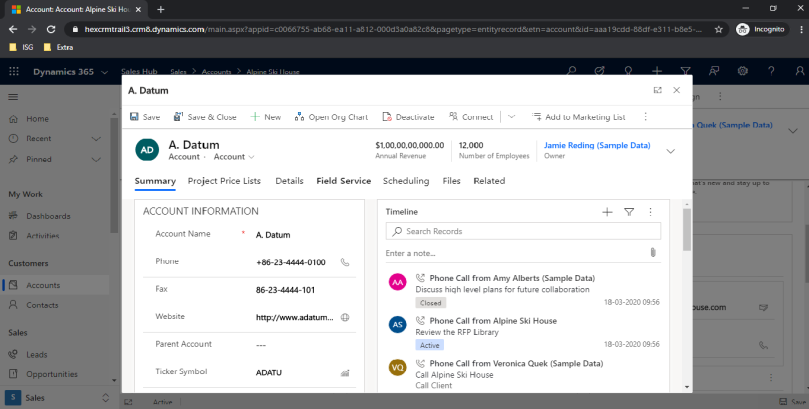
You can change the position like quick create window in UCI – change position: 2
and you can change the popup window screen coverage by changing –width: { in above code.
value: 50,
unit: "%"
}
Below is screenshot for the same-
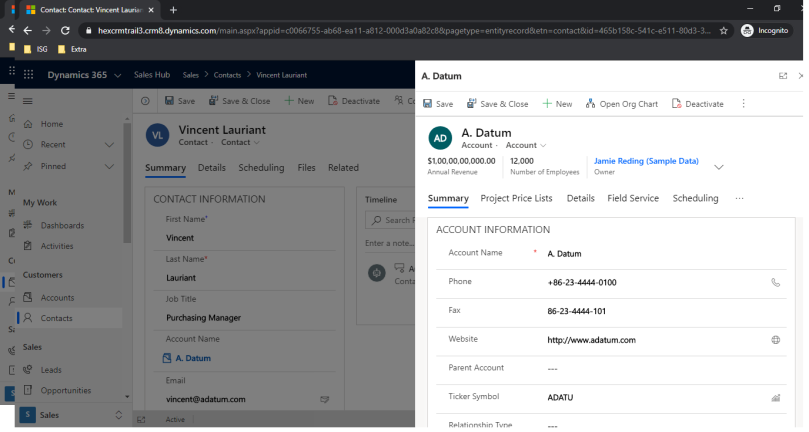
2.Opportunity Stages and Status in single view-
Microsoft introduced the new Kanban Control
that can be used to show opportunities based on their stages or status in single view with capability to move records from one stage to another.
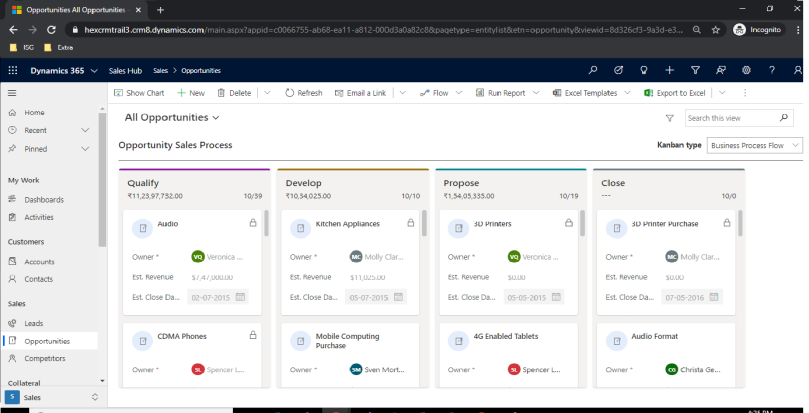
How to activate this feature – Click here
This will give user a better view of opportunities in his bucket.
3.Calender Control-
Microsoft also provided new calendar control to manage activities as well as some entities which sticks to the time.

This can be also activated like Kanban control above.
This will help user to easily organize activities/records with calendar.
Hope this will help…
Enjoy Ms CRM!!!
Follow on Facebook- FB: MSCRM16Tech

Hello Prashant,
Thank yo so much for this post. I have a question about this subject. I want to add Contact entity this code but my project is onprimese v9. I can’t run this code. Is it running on onprimese version? Can you help me?
Thanks, regards.
LikeLike
Glad to see your query and interest in my blogs. Hope you completely went through this blog. As mentioned in the blog, these features are available as part of Dynamics 365 -2020 Release Wave 1 . Please make sure your environment is enabled with same updates.
LikeLike
Better you check cumulative updates of Dynamics365 for On-Premise versions
LikeLike