What is the Issue?
When we try to connect MS Dynamics365 latest version (v9) using plug-in registration tool , it won’t connect the organisation showing some errors like-
1.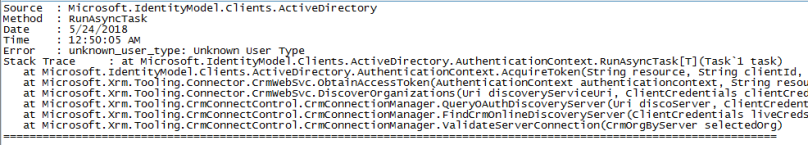
2.You don’t have permission to access any of the organizations in the Microsoft Dynamics CRM Online region that you specified. If you’re not sure which region your organization resides in, choose “Don’t know” for the CRM region and try again. Otherwise check with your CRM administrator.
The Reason-
The reason for these two errors are very different-
For issue 1- You don’t have latest version of sdk /Plugin registration tool.
For issue 2- You are trying to connect to the org from the your private network with some particular domain.
Solutions-
Solution according to the issues-
For issue 1-
Download the latest plugin registration tool.
1. You can use msdn in which microsoft has provided power shell command to download the tool.
OR
2. Follow the step->
-Open Visual Studio
-Add new Project -> Class Library
-Right click on Project in Project explorer.
-Click on Manage Nuget Packages.

-Search online for


– Install the Nuget package and Close the window.
OR
-Alternative way to install nuget package you can use PM Console in Visual Studio-
-Use the following command-
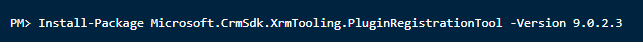
-This will download the latest Plugin Registration tool which needs to connect MS Dynamics 365 (V9.0)
-Now Open the Solution Location –

-Navigate Location –

– You will find the plug in registration tool with latest SDKs.
Use this latest tool to connect MS Dynamics 365.
For issue 2-
If you are trying to connect CRM org with latest Plugin registration tool in your private network with some particular domain you will face the 2nd issue mentioned above.
To solve this issue you just need to open file “PluginRegistration.exe.config”

And add the following Tag under the <Configuration> tag-

Save file and close.
Now close the Plugin Registration tool if any open and again start the tool. You will be able to connect your MS Dynamics 365 Organization.
Hope, this will help you.

Hi Prashant,
I have a trail instance and trying to register my plugin with it.
I have done both the above mentioned resolutions but I am still getting the second mentioned issue of “trying to connect to organization”.
Could you suggest something else.
Many thanks,
Mini
LikeLike
Hi Mini,
If you are using trial instance and downloaded the latest plugin registration tool, you should be able to connect..please make sure you are using latest plugin registration tool.
LikeLike
Thanks Prashant for reply. Though using all the latest tools, its not getting connected.
Still figuring out, what I am missing on.
Anyways….
Many thanks…
Mini
LikeLike